ALL YOU NEED TO KNOW
Top 10 VPNs Reviewed
Surfshark VPN
Surfshark caught my eye with its user-friendly setup and affordable price. It allows unlimited device connections, which is ideal for families or anyone with multiple gadgets. Surfshark’s “CleanWeb” feature was impressive—it blocked ads and trackers right out of the box. Streaming was smooth, even for Netflix and Disney+, without any regional blocks. Plus, with NoBorders mode, it works in countries with strict internet restrictions, making it a versatile VPN option.
Why You Need It
If you’re serious about protecting your online data while enjoying a fast, unrestricted internet, SurfShark is worth every penny. It’s an investment in your privacy, and its robust feature set makes it ideal for both casual and advanced users.
Why You Need a VPN
In today’s digital age, online privacy and security have become vital. Every time you connect to the internet, your data—whether it’s personal information, browsing history, or even passwords—can be vulnerable to hackers, tracking by ISPs (Internet Service Providers), and surveillance. That’s where a VPN (Virtual Private Network) comes in.
A VPN creates an encrypted “tunnel” for your internet traffic, hiding your IP address and ensuring your data stays private. Whether you’re shopping online, streaming content, or working remotely, a VPN provides benefits like:
- Enhanced Security: Protects your data from hackers, especially when using public Wi-Fi.
- Privacy: Hides your online activities from ISPs and advertisers.
- Access to Global Content: Unblocks region-restricted content, such as Netflix libraries or international websites.
- Safe Torrenting: Shields your identity when downloading files via peer-to-peer networks.
- Bypass Censorship: Helps users access websites and services blocked in their region.
6. ISP Throttling for Streaming and: Internet Service Providers (ISPs) sometimes throttle your internet speed when they detect data-heavy activities like streaming or gaming. A VPN encrypts your internet traffic, preventing your ISP from identifying what you’re doing online.
Surfshark: Best for Families and Budget-Friendly Users
Surfshark impressed me with its affordability and unlimited device connections. With one subscription, your entire household can stay protected.
Key Features
- Unlimited devices.
- Ad-blocking and tracker removal with “CleanWeb.”
- High speeds and reliability for streaming and browsing.
- NoBorders mode for bypassing censorship in restrictive regions.
Surfshark offers great value without compromising on performance, making it perfect for cost-conscious users.
PRO’s
- Unlimited Connections: I love that Surfshark allows me to connect all my devices simultaneously under one account.
- Affordable Pricing: Surfshark offers some of the best pricing, especially for long-term plans, making it ideal for budget-conscious users like me.
- User-Friendly Interface: The clean and straightforward interface makes it easy to navigate, even if you’re new to VPNs.
- Privacy Features: The CleanWeb feature blocks ads, trackers, and malware effectively.
- Streaming Access: Surfshark consistently unblocks Netflix, Disney+, and other platforms with no issues.
CON’s
- Moderate Speeds on Distant Servers: I noticed a slight drop in speeds when connecting to servers far from my location.
- Smaller Server Network: While sufficient, its 3,200 servers in 100 countries are fewer compared to NordVPN or ExpressVPN.
- Occasional Connection Hiccups: Some servers took longer than expected to establish a connection.
Who it’s Best For
- Budget-conscious families or households that need unlimited simultaneous connections.
- Travelers and remote workers who want a balance of affordability and robust features.
- Users looking to bypass geo-restrictions for streaming services.
Real-World Examples:
- A family of five connects all their devices, including phones, laptops, and smart TVs, to Surfshark’s servers without paying extra.
- A gamer uses Surfshark to connect to low-ping servers in the U.S. while traveling in Asia.
- A user unblocks Disney+ and streams seamlessly while abroad.
Enhance Your Surfshark Experience with Antivirus and Incogni
Already enjoying Surfshark’s VPN services? Take your security and privacy to the next level with Surfshark Antivirus and Incogni. From real-time malware protection to regaining control over your personal data, these tools are the perfect addition to your digital security arsenal. Learn more about Surfshark Antivirus and Incogni here.
Surfshark Speed Test Results
- Local Server Speed:
- Download: 88 Mbps
- Upload: 80 Mbps
- Ping: 15 ms
- International Server Speed:
- Download: 70 Mbps
- Upload: 62 Mbps
- Ping: 125 ms
Analysis: Surfshark maintains solid speeds, especially for users near their servers. It may experience minor lags on long-distance connections, but overall performance is competitive.
Surfshark Pricing Tiers:
- 24-month plan: $2.49/month (billed at $59.76).
- 12-month plan: $3.99/month (billed at $47.88).
- Monthly plan: $12.95/month.
- Promotions and Discounts:
- Up to 84% discount on long-term plans.
- Free extra months on certain deals (e.g., 3 months free with 24-month plan).
- Refund Policy: 30-day money-back guarantee for all plans.
2. Surfshark Security Features
CleanWeb: Blocks ads, trackers, and malware.
MultiHop: Allows connections through multiple servers for extra security.
NoBorders Mode: Designed for use in restrictive regions.
Camouflage Mode: Hides VPN usage from ISPs.
AES-256 Encryption: Ensures robust data protection.
Kill Switch: Protects data by cutting off internet access if the VPN drops.
Private DNS & Leak Protection: Ensures no DNS or IP leaks.

Customer Reviews Summary:
⭐⭐⭐⭐⭐
- Rating: 4.6/5
- Based On: 8,000+ reviews from sources like Trustpilot, App Store, and Reddit.
Highlights:
- Highly rated for affordability and unlimited device connections.
- Users appreciate its ad-blocking CleanWeb feature.
- Some minor complaints about occasional connection delays on distant servers.
- Notable User Feedback:
- “Great for families—everyone in my house can use it without needing extra accounts.” – Trustpilot Reviewer.
- “For the price, Surfshark delivers more than I expected. Highly recommend!” – App Store User.
Notable User Feedback:
- “Great for families—everyone in my house can use it without needing extra accounts.” – Trustpilot Reviewer.
- “For the price, Surfshark delivers more than I expected. Highly recommend!” – App Store User.
Surfshark Setup Guide
How to Set Up Surfshark on Any Device
- Sign Up for an Account:
- Visit Surfshark’s website and select a subscription plan.
- Provide your email and payment details to create an account.
- Download and Install the App:
- Choose the app for your device (Windows, macOS, Android, iOS, Linux, or browser extension).
- Download and follow the installation prompts.
- Log In:
- Open the app and enter your credentials.
- Connect to a Server:
- Use the Quick Connect button for the fastest server or select a location manually.
- If you need a streaming-optimized server, check the streaming section in the app.
- Activate Features:
- Enable CleanWeb to block ads and trackers.
- Explore the MultiHop feature for extra privacy.
- Test Your Connection:
- Visit a website to check if your IP address has changed.
Smart TV or Consoles
- Configure Surfshark on your router or use the Smart DNS feature.
- Follow Surfshark’s setup guides for your specific device on their website.
Bar Graph
Here’s a bar graph comparing the Local vs. International Speed Test Results for each VPN provider. Server Location, Simultaneous Connections, and Pricing.
Key Takeaways:
- ExpressVPN leads with the fastest speeds across both local and international servers.
- NordVPN and Hotspot Shield also perform exceptionally well.
- Budget options like FastestVPN and Ivacy VPN have decent speeds but show a more noticeable drop in international performance.
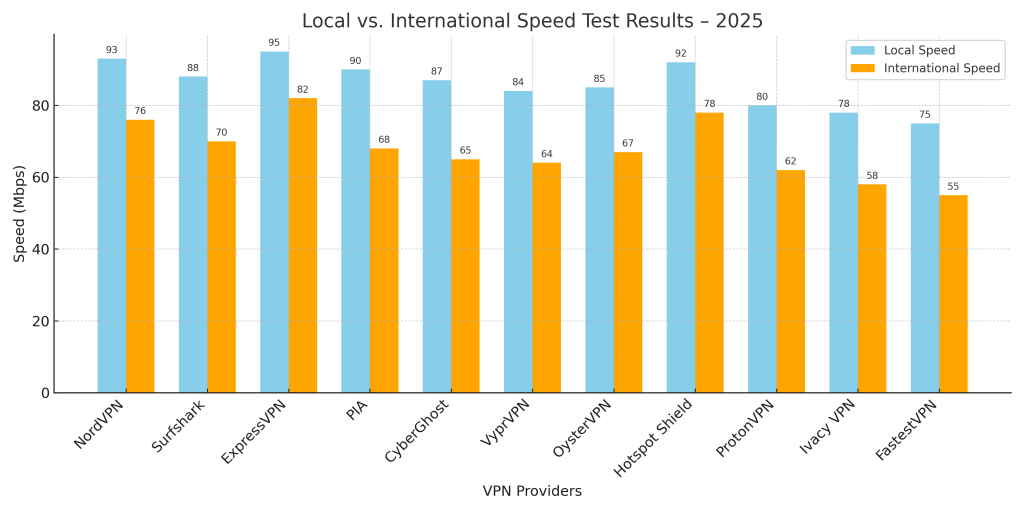
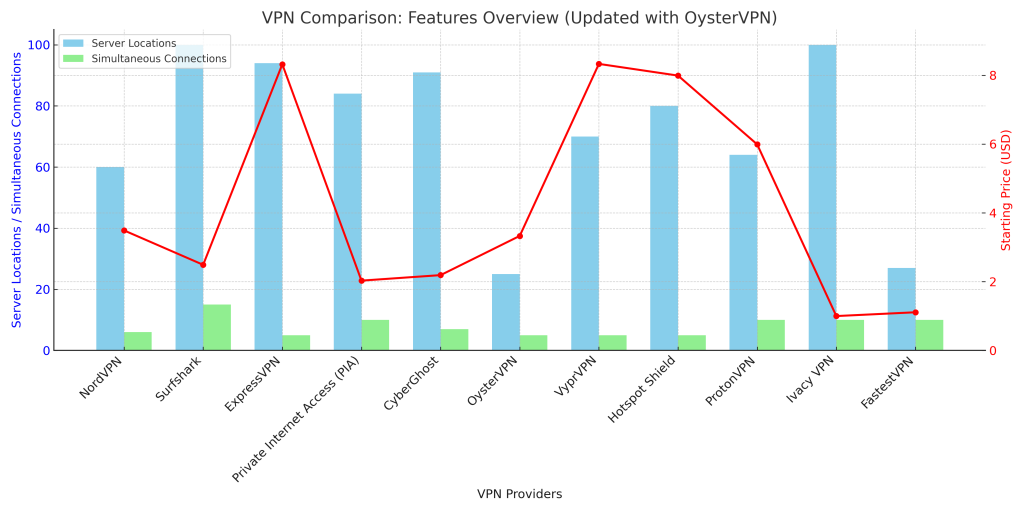
Final Recommendation
Surfshark VPN
Surfshark is perfect for families, households, or anyone looking to connect unlimited devices without breaking the bank. It’s budget-friendly but doesn’t skimp on essential features like CleanWeb and MultiHop for extra protection. If you’re new to VPNs or simply want something affordable yet powerful, Surfshark is a fantastic choice.
What makes Surfshark stand out is its unbeatable value—you can protect every device you own for one low price. Trust me, this is a no-brainer for anyone on a budget. Click here to get started with Surfshark and enjoy their incredible deals today!
Enhance Your Surfshark Experience with Antivirus and Incogni
Already enjoying Surfshark’s VPN services? Take your security and privacy to the next level with Surfshark Antivirus and Incogni. From real-time malware protection to regaining control over your personal data, these tools are the perfect addition to your digital security arsenal. Learn more about Surfshark Antivirus and Incogni here.
.

